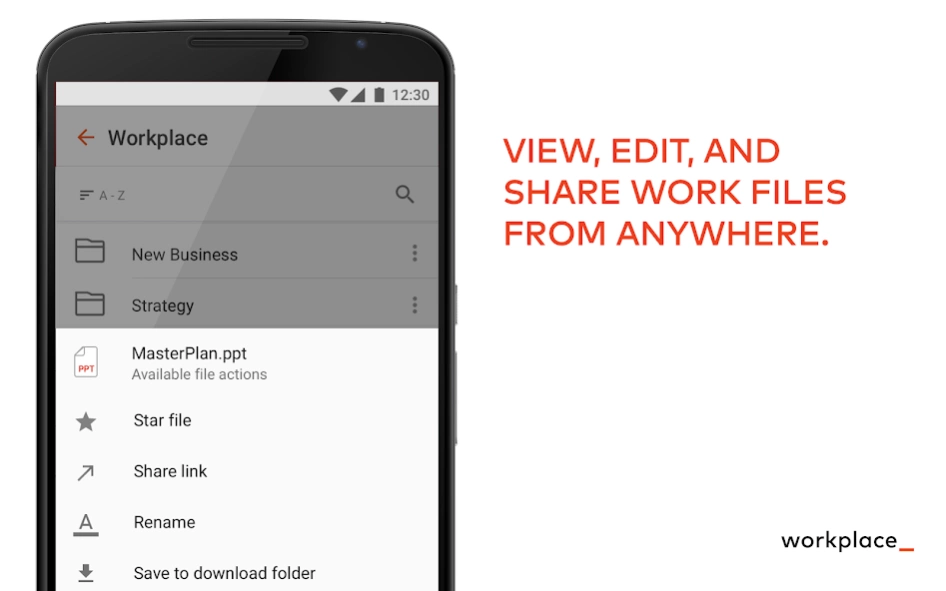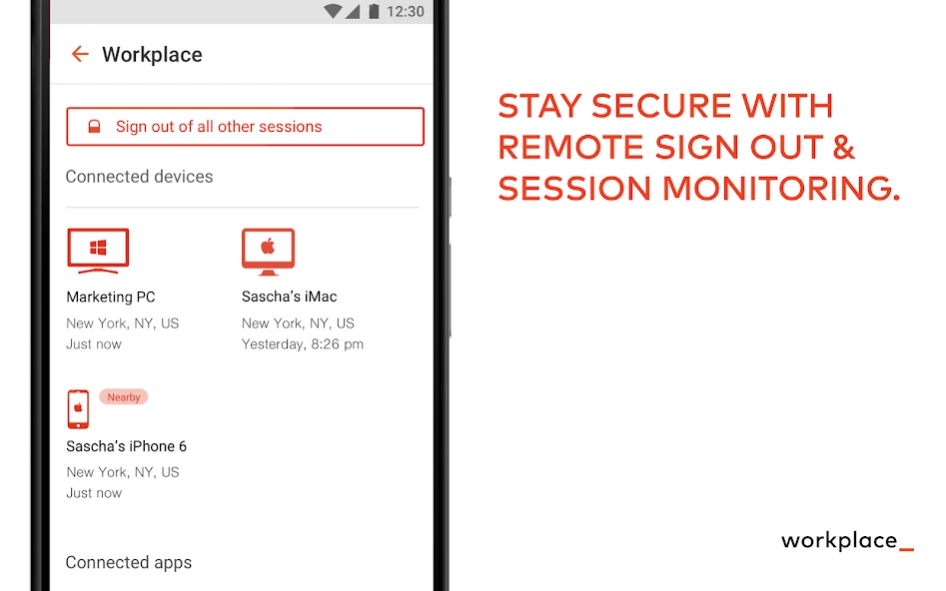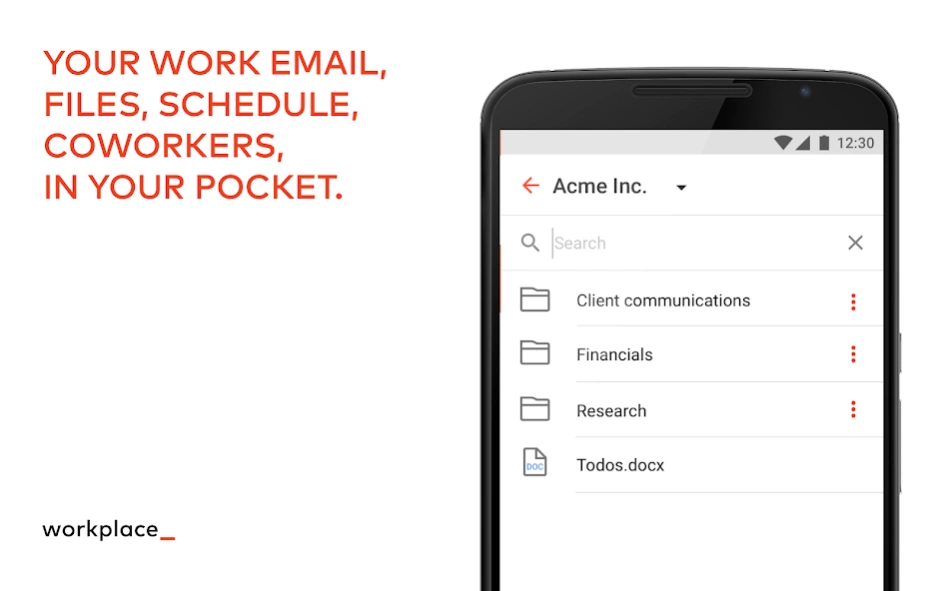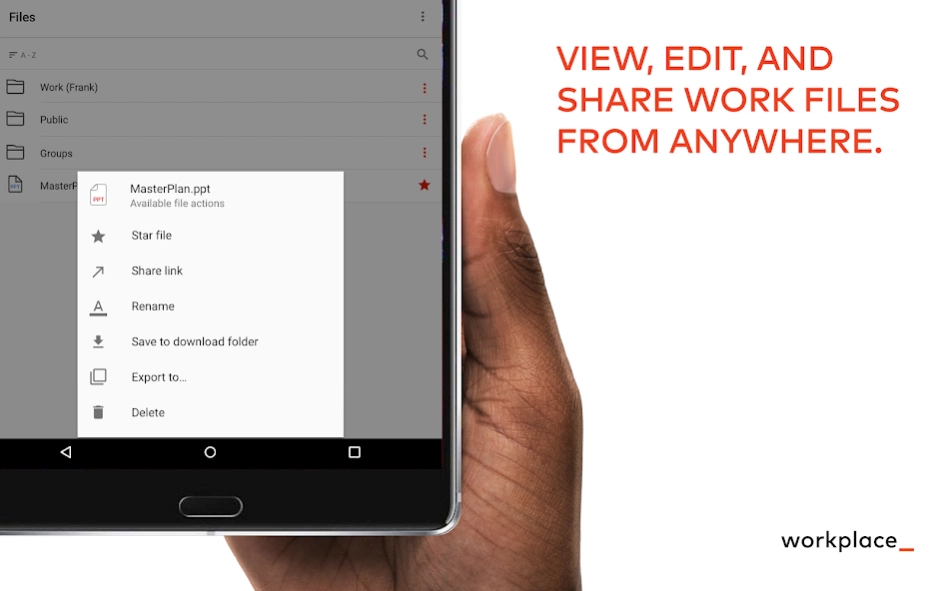Workplace - work_connected 4.2.1.4
Free Version
Publisher Description
Workplace - work_connected - Get work done, on your terms. With workplace_ you’re never out of the loop.
Access your apps, files, documents, and more. Keep all your devices synced across the network so that you're never more than a few taps away from your work.
With workplace_:
— Browse and preview work files: Your documents, available anytime, anywhere.
— Share documents securely: Three access levels for tailored control.
— Upload files on the go: Your phone becomes a mobile office.
— Offline access: No cell service? Use the offline code so you’re always connected.
— Verify account sign-ins: Push notification approvals protect access to your account
— Monitor and control: Full visibility of connected devices, apps, and browsers.
— 24/7 support: We’re always here when you need us.
With the optional workplace_ Managed Work Profile (requires MDM Integration):
— Access work apps securely: Install the managed profile to access work apps via a separate profile for clear work/personal distinction.
— Protect work-related connections: The Private Company Gateway VPN encrypts and protects only the connections from apps in the work profile, ensuring the protection of work data and your privacy.
workplace_ is designed to simply life. It’s more than an app; it’s a solution that understands the balance and boundaries between your work and personal life.
Embrace the future of work with workplace_
About Workplace - work_connected
Workplace - work_connected is a free app for Android published in the Office Suites & Tools list of apps, part of Business.
The company that develops Workplace - work_connected is Venn Technology Corporation (formerly OS33 Inc). The latest version released by its developer is 4.2.1.4.
To install Workplace - work_connected on your Android device, just click the green Continue To App button above to start the installation process. The app is listed on our website since 2023-12-07 and was downloaded 1 times. We have already checked if the download link is safe, however for your own protection we recommend that you scan the downloaded app with your antivirus. Your antivirus may detect the Workplace - work_connected as malware as malware if the download link to com.os33.android is broken.
How to install Workplace - work_connected on your Android device:
- Click on the Continue To App button on our website. This will redirect you to Google Play.
- Once the Workplace - work_connected is shown in the Google Play listing of your Android device, you can start its download and installation. Tap on the Install button located below the search bar and to the right of the app icon.
- A pop-up window with the permissions required by Workplace - work_connected will be shown. Click on Accept to continue the process.
- Workplace - work_connected will be downloaded onto your device, displaying a progress. Once the download completes, the installation will start and you'll get a notification after the installation is finished.